Login History
Login history provides you with detailed information about the login events that have occurred in your account. If you suspect that your account has been compromised, this is the first place to check in ServerAvatar. We recommend that you check the login history frequently to ensure the security of your account.
Here are the steps to access the login history of your account.
Steps to check login history
Step 1: Log in to your Account and click on the Account -> Login History in the left sidebar.
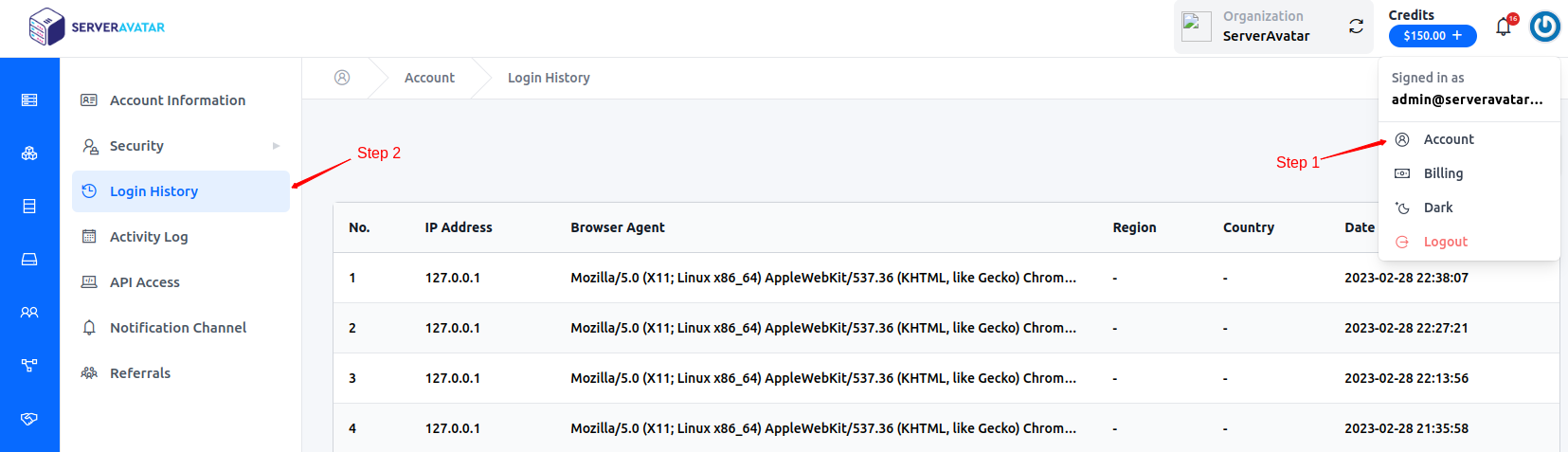
You will see a list of successful login attempts in your account. Whenever you access the login history, here are the things you should check:
- IP Addresses: Ensure that there are no unusual IP addresses in the login history.
- Location: We fetch the location every time a login event is successful in the account. Make sure the locations are correct and as expected. You might see unusual locations if you regularly use a VPN.
- Date & Time: Make sure the date and time of each successful login attempt are correct and as expected.
So, this is how you can check the login history in your ServerAvatar account.